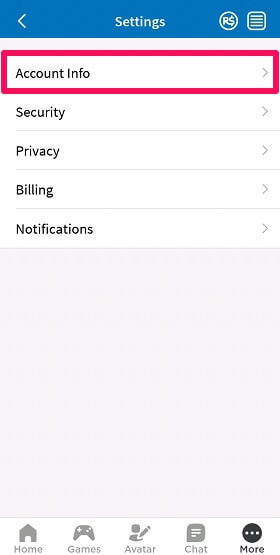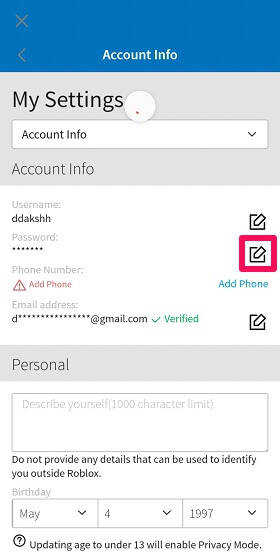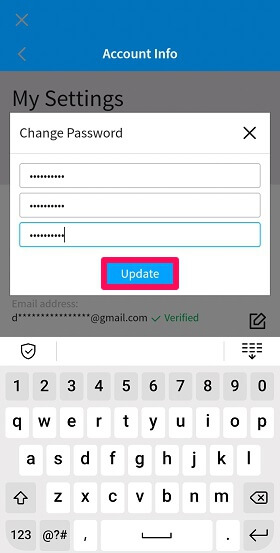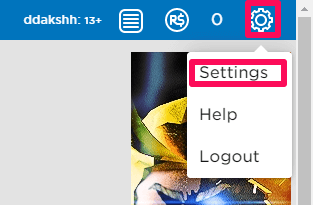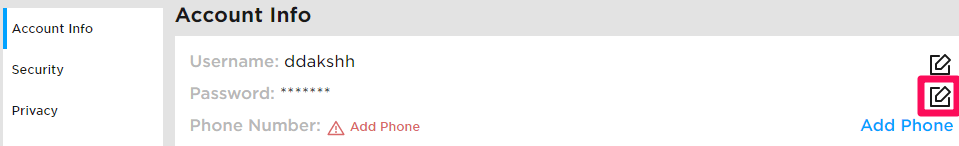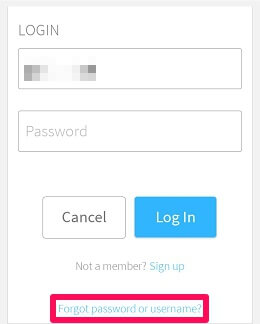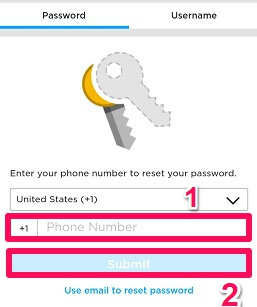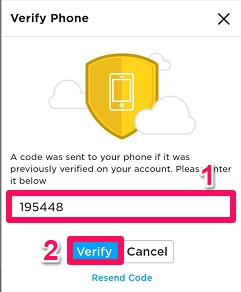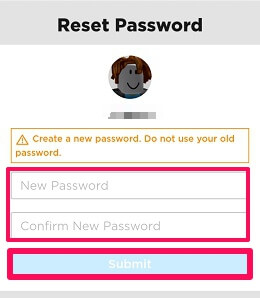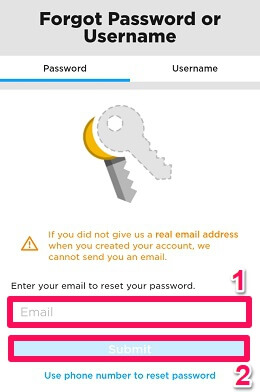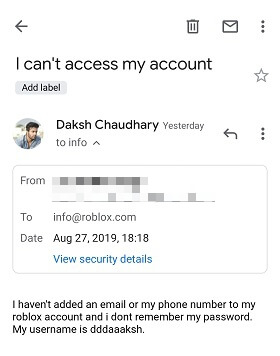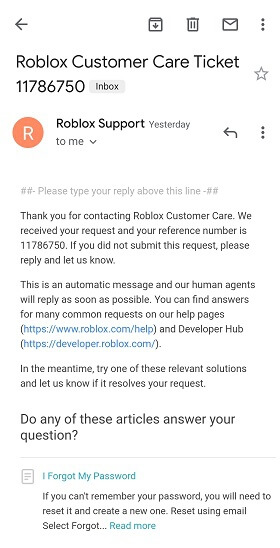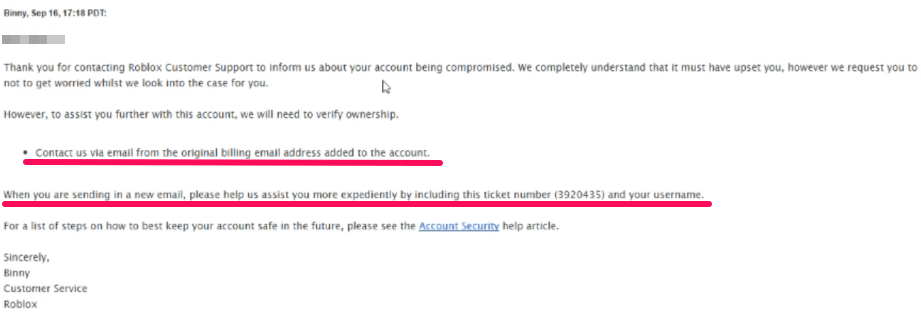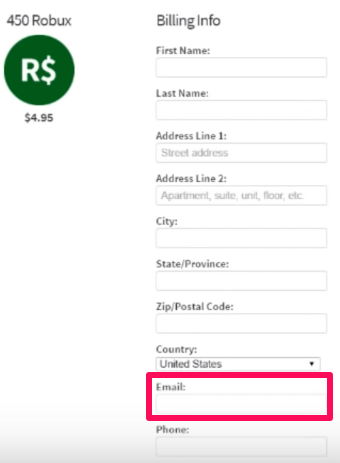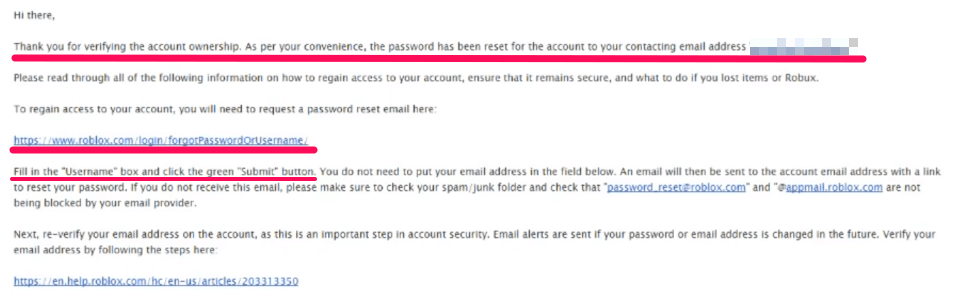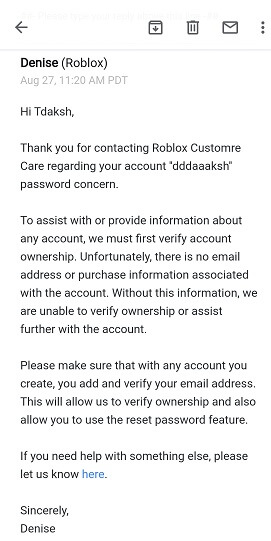Think of a situation when someone has access to your Roblox account or you have simply forgotten the password. If you have added your phone number or email id to your account then it will be really easy to reset Roblox password. But in case you have forgotten the password and you don’t have an email or phone number associated with your Roblox account then this is where things get seriously messed up. But don’t worry because we have found a solution for that too and in this article, we are going to discuss all the scenarios. Here are the quick links to quickly jump to the desired section in the article.
Change Roblox PasswordReset Password On RobloxReset Roblox Password Without Email or Phone Number
Change Password On Roblox
Using Roblox Mobile App
The interface of Roblox mobile app is quite simple and attractive and the old users on the mobile might already know, how to change the password. But if you are new to the app and finding it tricky to perform this task, here’s how to do it.
1 Change Password On Roblox1.1 Using Roblox Mobile App1.2 Using Roblox Website2 Reset Roblox Password2.1 Using Phone Number2.2 Using Email3 Reset Roblox Password Without Email And Phone Number3.1 You Did Make a Purchase From Roblox In The Past3.2 What If You Haven’t Purchased Any Robux From Roblox?4 Conclusion
- Launch the Roblox app on your mobile phone and sign in to your account if you haven’t already. Now tap on More (three-dot icon) at the bottom right of the screen.
- After that tap on Settings from the various options available.
- Select Account Info in the next step.
- Now you can see the Password section just below the Username. Tap on the edit icon given in front of it.
- In the pop-up that appears, type your current password in the first text box and new password in the second and third box. Finally, tap on Update. Your Roblox password has been successfully changed using the mobile app.
Using Roblox Website
Most of the gamers on Roblox make use of their website to play and design the games, and why not, their website is really easy to use. And what is more simple to do using their website? Changing password. So here are the simple steps to do that.
- Visit Roblox website and log into your account.
- After that, click on the cog icon at the top-right of the screen and select the Settings.
- Under Account Info, click on the edit icon given in front of the Password field.
- Now similar to the mobile app, enter your current password in the first text box and the new password in the second and third fields. Finally, click on Update. A window will appear now, showing that “You have successfully changed your password.”
Reset Roblox Password
If you are trying to open your Roblox account in a long time, in that case, forgetting your password is not that a big deal. And if you have already provided either your phone number or email then resetting the password is really easy. We have provided the steps and screenshots from Roblox mobile app but they are the same for the website as well.
Using Phone Number
- On the Roblox login page, tap on the Forgot password or username?
- Now provide the phone number that you added to your Roblox account in the given box with correct country code.
- A six-digit number code will be sent to your number via SMS. Provide that code in the respective column and tap on Verify.
- Now create a new password for your account and tap on Submit.
Using Email
- After tapping on forgot password or username, select Use email to reset password option.
- Now enter the same email id that you added to your Roblox account and tap on Submit.
- Now go to your email account, open the email that you just received from Roblox and tap on Reset password.
- Finally, set a new password for your Roblox account. Similar to changing password, you can also retrieve your Roblox Username using the number or email id that you added to your account.
Reset Roblox Password Without Email And Phone Number
You might be thinking: How do I reset my Roblox password without email or phone number? Is it possible at all? Most of the people know how to gain access to their Roblox account when they lose their password and have added either their email or phone number to the account. But the main problem arises when you forget the password or your account gets hacked and you don’t have an email or your phone number linked to Roblox. Now how will the Roblox community provide you with the password reset link when you haven’t provided any information to them? Well, we have found out a solution to your problem. Important: You can reset the password only if you have purchased Robux From Roblox.
You Did Make a Purchase From Roblox In The Past
- First of all, send an email to the Roblox community at [email protected]. In the email, discuss your problem and don’t forget to mention your Roblox username.
- In a few minutes, you will receive an automated reply from Roblox telling you that they will contact you soon.
- In a few hours or maybe the next day, the Roblox will send you another email. In that email, Roblox will guide you to contact them using your billing email. Billing email is the email address that you added while purchasing the Robux from the Roblox. You also need to include your Roblox username and the ticket number that they provided in the email.
- After sending the email from the billing email address with the username and a ticket number, the community will contact you again. Your billing email will be used to recover your Roblox account.
- Now click on the link in the email to request a password reset link.
- A new window will appear now. Provide your username and click on the Submit button.
- Finally, the last email will be sent by Roblox with a reset password link. Use that link to gain access to your Roblox account. It was quite a lengthy process but it is surely going to work. It is suggested that the first thing you do after opening the Roblox account is adding your email or your phone number to the account so that you don’t face the same problem in the future.
What If You Haven’t Purchased Any Robux From Roblox?
Unfortunately, if you haven’t purchased any Robux from the Roblox before there is no way you can gain access to your account back. The reason behind this is that the Roblox community will have no way to verify the ownership of the account. You will receive a reply similar to the one below if you ask them to reset the password without billing email.
Conclusion
Roblox is a well-known website to create and play games. So obviously, the security system provided by them is not that easy to break. But with the continuous increase in the security of the websites, the hackers are also coming with new ways to fight with those high-security systems. So it is always advisable to change your Roblox password from time to time and to keep a strong password. Save my name, email, and website in this browser for the next time I comment. Notify me of follow-up comments via e-mail.
Δ